Bug #287
openlibgfxinit bootsplash.jpg loaded as BGR instead of RGB on Thinkpad x230
0%
Description
I have an issue with colors in bootsplashes on Lenovo Thinkpad x230 while using high linear frame buffer libgfxinit method.
The bootsplash shows but the colors are wrong.
See an image !demo.png! to see the output.
The source image is 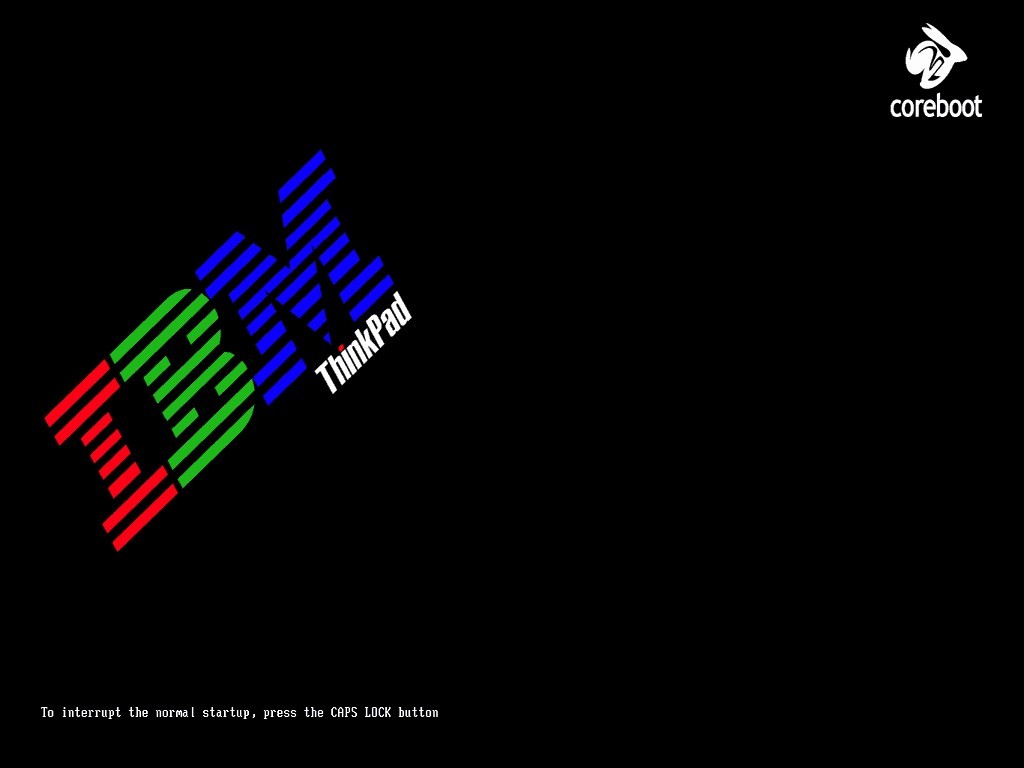
I've tried several more gradient images and I observe more colors to be transformed.
To correctly show bootsplash images one has to counter swap Red color with Blue to make it work correctly.
convert bootsplash-original.jpg -color-matrix '0 0 1 0 1 0 1 0 0' bootsplash-matrixed.jpg
Files
PM Updated by Paul Menzel over 5 years ago
Are you using SeaBIOS to display the bootsplash? If so, please take a look at the debug messages.
The coreboot mailing list thread libgfxinit quick starter guide suggests that the SeaBIOS JPEG decoder needs to be extended.
AD Updated by Antonín Dach over 5 years ago
Yes you're right. I am using SeaBIOS
CONFIG_PAYLOAD_SEABIOS=y
CONFIG_PAYLOAD_FILE="payloads/external/SeaBIOS/seabios/out/bios.bin.elf"
CONFIG_SEABIOS_STABLE=y
CONFIG_SEABIOS_VGA_COREBOOT=y
CONFIG_SEABIOS_BOOTORDER_FILE=""
CONFIG_PAYLOAD_VGABIOS_FILE="payloads/external/SeaBIOS/seabios/out/vgabios.bin"
CONFIG_SEABIOS_DEBUG_LEVEL=0
CONFIG_BOOTSPLASH_IMAGE=y
CONFIG_BOOTSPLASH_FILE="bootsplash.jpg"
CONFIG_GENERIC_LINEAR_FRAMEBUFFER=y
CONFIG_LINEAR_FRAMEBUFFER=y
# CONFIG_BOOTSPLASH is not set
CONFIG_LINEAR_FRAMEBUFFER_MAX_WIDTH=1024
CONFIG_LINEAR_FRAMEBUFFER_MAX_HEIGHT=768
Thx for the link now I know there's a problem in the color interpretation. :/